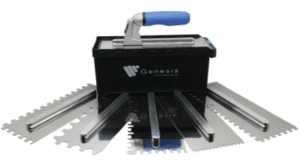Following the launch of our new website and online store this year, we have been making various changes and improvements to improve your customer experience. Just recently, we’ve created the online tile calculator, allowing you to find exactly how many tiles you need to purchase for your installation (even while taking the 10% rule into consideration!).
How Do I Use The Tile Calculator?
Our brand new Tile & Stone Gallery tile calculator is available across our online store and visible on any Tile product.
To use our tile calculator the square metre area (size of the installation) is the only measurement you need to know! Once the sqm is inputted, you will be able to see how many tiles you’ll need to order. If you have some leftover tiles and would like to know how large of an area you can cover, you can also input a number of tiles, to see this as an output.
There is also a more advanced “Calculate Multiple Areas” button which, as you probably guessed, is created with the purpose of calculating multiple areas for your tiles! When this option is selected, you can input an area measured in metres, feet and inches or just inches.

The 10% Rule
We have also added a check box underneath to enable the 10% rule. Tiles are infamously difficult to work with so it’s important to consider any potential accidents or breakages. By ordering an extra 10% of tiles on top of your order, you can take the precautions needed to make sure your installation will be a success.
If you have any questions or concerns about your installation, need help deciding on the perfect tile or simply need help choosing ancillaries, please contact your local Tile & Stone Gallery showroom.
Return To Inspiration